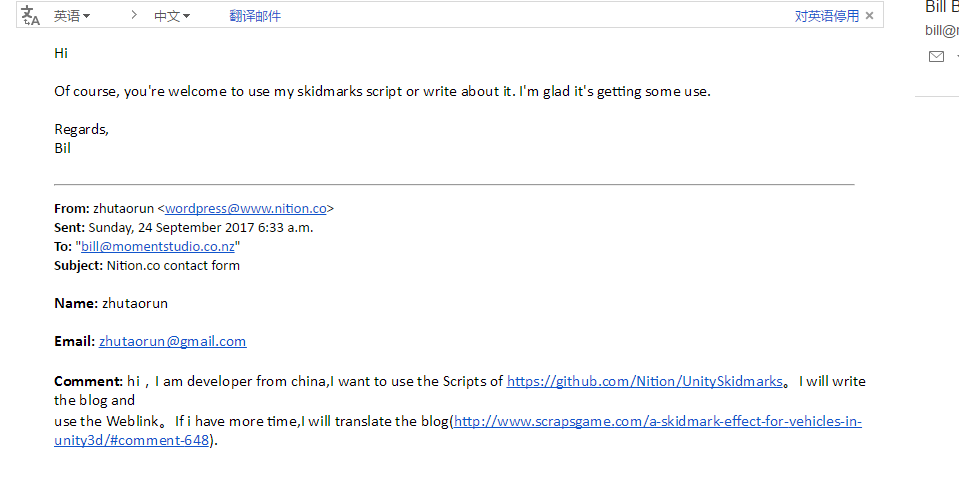using UnityEngine; // Skidmarks texture. Only need one of these in a scene somewhere. Call AddSkidMark.public class Skidmarks : MonoBehaviour {
// INSPECTOR SETTINGS // Material for the skidmarks to use
[SerializeField]
Material skidmarksMaterial; // END INSPECTOR SETTINGS // Variables for each mark created. Needed to generate the correct mesh.
class MarkSection {
public Vector3 Pos = Vector3.zero;
public Vector3 Normal = Vector3.zero;
public Vector4 Tangent = Vector4.zero;
public Vector3 Posl = Vector3.zero;
public Vector3 Posr = Vector3.zero;
public byte Intensity;
public int LastIndex;
}; const int MAX_MARKS = 1024; // Max number of marks total for everyone together
const float MARK_WIDTH = 0.35f; // Width of the skidmarks. Should match the width of the wheels
const float GROUND_OFFSET = 0.02f; // Distance above surface in metres
const float MIN_DISTANCE = 1.0f; // Distance between points in metres. Bigger = more clunky, straight-line skidmarks
const float MIN_SQR_DISTANCE = MIN_DISTANCE * MIN_DISTANCE; int markIndex;
MarkSection[] skidmarks;
Mesh marksMesh;
MeshRenderer mr;
MeshFilter mf;
Vector3[] vertices;
Vector3[] normals;
Vector4[] tangents;
Color32[] colors;
Vector2[] uvs;
int[] triangles; bool updated;
bool haveSetBounds; // #### UNITY INTERNAL METHODS #### protected void Start() {
skidmarks = new MarkSection[MAX_MARKS];
for (int i = 0; i < MAX_MARKS; i++) {
skidmarks[i] = new MarkSection();
}
mf = GetComponent();
mr = GetComponent();
if (mr == null) {
mr = gameObject.AddComponent();
}
marksMesh = new Mesh();
marksMesh.MarkDynamic();
if (mf == null) {
mf = gameObject.AddComponent();
}
mf.sharedMesh = marksMesh;
vertices = new Vector3[MAX_MARKS * 4];
normals = new Vector3[MAX_MARKS * 4];
tangents = new Vector4[MAX_MARKS * 4];
colors = new Color32[MAX_MARKS * 4];
uvs = new Vector2[MAX_MARKS * 4];
triangles = new int[MAX_MARKS * 6];
mr.castShadows = false;
mr.receiveShadows = false;
mr.material = skidmarksMaterial;
mr.useLightProbes = false;
} protected void LateUpdate() {
if (!updated) return;
updated = false; // Reassign the mesh if it's changed this frame
marksMesh.vertices = vertices;
marksMesh.normals = normals;
marksMesh.tangents = tangents;
marksMesh.triangles = triangles;
marksMesh.colors32 = colors;
marksMesh.uv = uvs; if (!haveSetBounds) {
// Could use RecalculateBounds here each frame instead, but it uses about 0.1-0.2ms each time.
// Save time by just making the mesh bounds huge, so the skidmarks will always draw.
// Not sure why I only need to do this once, yet can't do it in Start (it resets to zero).
marksMesh.bounds = new Bounds(new Vector3(0, 0, 0), new Vector3(10000, 10000, 10000));
haveSetBounds = true;
}
mf.sharedMesh = marksMesh;
} // #### PUBLIC METHODS #### // Function called by the wheels that is skidding. Gathers all the information needed to
// create the mesh later. Sets the intensity of the skidmark section b setting the alpha
// of the vertex color.
public int AddSkidMark(Vector3 pos, Vector3 normal, float intensity, int lastIndex) {
if (intensity > 1) intensity = 1.0f;
else if (intensity < 0) return -1; if (lastIndex > 0) {
float sqrDistance = (pos - skidmarks[lastIndex].Pos).sqrMagnitude;
if (sqrDistance < MIN_SQR_DISTANCE) return lastIndex;
}
MarkSection curSection = skidmarks[markIndex];
curSection.Pos = pos + normal * GROUND_OFFSET;
curSection.Normal = normal;
curSection.Intensity = (byte)(intensity * 255f);
curSection.LastIndex = lastIndex; if (lastIndex != -1) {
MarkSection lastSection = skidmarks[lastIndex];
Vector3 dir = (curSection.Pos - lastSection.Pos);
Vector3 xDir = Vector3.Cross(dir, normal).normalized;
curSection.Posl = curSection.Pos + xDir * MARK_WIDTH * 0.5f;
curSection.Posr = curSection.Pos - xDir * MARK_WIDTH * 0.5f;
curSection.Tangent = new Vector4(xDir.x, xDir.y, xDir.z, 1); if (lastSection.LastIndex == -1) {
lastSection.Tangent = curSection.Tangent;
lastSection.Posl = curSection.Pos + xDir * MARK_WIDTH * 0.5f;
lastSection.Posr = curSection.Pos - xDir * MARK_WIDTH * 0.5f;
}
}
UpdateSkidmarksMesh(); int curIndex = markIndex;
// Update circular index
markIndex = ++markIndex % MAX_MARKS; return curIndex;
} // #### PROTECTED/PRIVATE METHODS #### // Update part of the mesh for the current markIndex
void UpdateSkidmarksMesh() {
MarkSection curr = skidmarks[markIndex]; // Nothing to connect to yet
if (curr.LastIndex == -1) return;
MarkSection last = skidmarks[curr.LastIndex];
vertices[markIndex * 4 + 0] = last.Posl;
vertices[markIndex * 4 + 1] = last.Posr;
vertices[markIndex * 4 + 2] = curr.Posl;
vertices[markIndex * 4 + 3] = curr.Posr;
normals[markIndex * 4 + 0] = last.Normal;
normals[markIndex * 4 + 1] = last.Normal;
normals[markIndex * 4 + 2] = curr.Normal;
normals[markIndex * 4 + 3] = curr.Normal;
tangents[markIndex * 4 + 0] = last.Tangent;
tangents[markIndex * 4 + 1] = last.Tangent;
tangents[markIndex * 4 + 2] = curr.Tangent;
tangents[markIndex * 4 + 3] = curr.Tangent;
colors[markIndex * 4 + 0] = new Color32(0, 0, 0, last.Intensity);
colors[markIndex * 4 + 1] = new Color32(0, 0, 0, last.Intensity);
colors[markIndex * 4 + 2] = new Color32(0, 0, 0, curr.Intensity);
colors[markIndex * 4 + 3] = new Color32(0, 0, 0, curr.Intensity);
uvs[markIndex * 4 + 0] = new Vector2(0, 0);
uvs[markIndex * 4 + 1] = new Vector2(1, 0);
uvs[markIndex * 4 + 2] = new Vector2(0, 1);
uvs[markIndex * 4 + 3] = new Vector2(1, 1);
triangles[markIndex * 6 + 0] = markIndex * 4 + 0;
triangles[markIndex * 6 + 2] = markIndex * 4 + 1;
triangles[markIndex * 6 + 1] = markIndex * 4 + 2;
triangles[markIndex * 6 + 3] = markIndex * 4 + 2;
triangles[markIndex * 6 + 5] = markIndex * 4 + 1;
triangles[markIndex * 6 + 4] = markIndex * 4 + 3;
updated = true;
}}